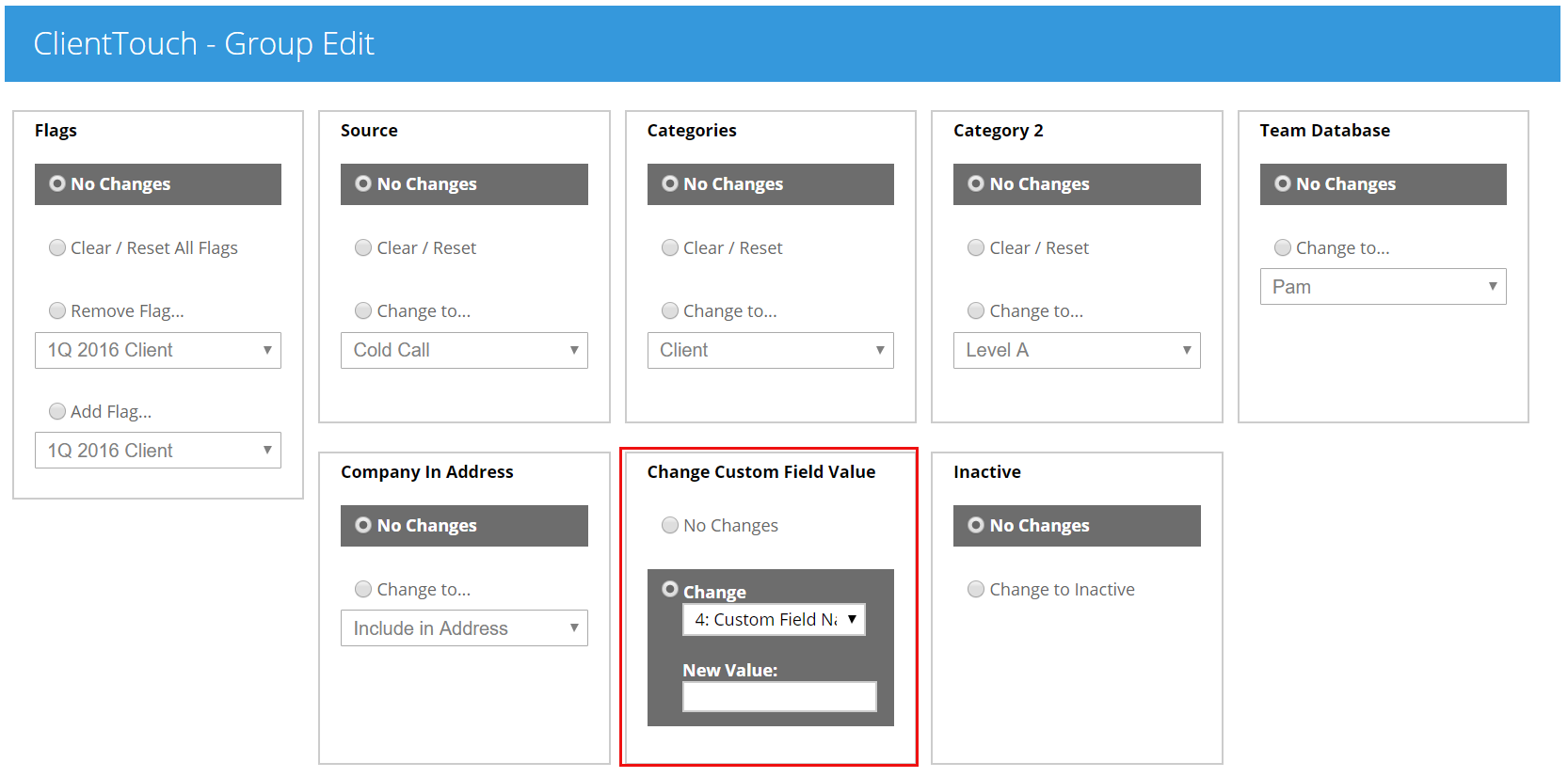We’ve made quite a few changes! Here is a summary of them:
Group Edit Your Custom Fields
We’ve added the ability to use ClientTouch, Group Edit to edit contacts’ Custom Fields. You can edit the text in the field for everyone in your workgroup at once.
Email Templates Settings Tab
As the default, we now remove formatting when copying and pasting from outside systems. Pasted text from other systems usually contains hidden HTML formatting that will not translate properly and is almost impossible to detect and/or fix. Users may choose to keep the formatting if they like hidden chaos (not recommended). To change back to the awful way, they can go to Email Templates > Settings Tab.
Appointment Tab Shows All Team Appointments
When you are on a contact, you can now view ALL appointments your contact has scheduled with your entire team. We used to show you the appointments you scheduled, we now show the appointments your team scheduled also. We have also added a new column to show who scheduled the appointment.
Social Connector Shows Multiple Photos
The Social Connector will now show you multiple profile pics. You may scroll through and even choose which one to use as your Contact Photo. You will see a number in the corner of the picture if there are multiples, 1/2 for example if you are looking at picture 1 of 2 pictures.
Bonus additions – you will see gender and more Google Plus matches.
Recent Folder Added to Template Picker Pop Up
When you are looking for a template in a drop down, you will now see a Recent folder option. This will make finding a template you just edited faster. For example, if you are looking to send a blast, you can click to the list of templates and select the Recent folder. It will show you the last few templates you edited.
Export in Batches
We’ve changed the export contact process. If users have more than 5,000 contacts in their system, they will need to export multiple files. This will fix the issues with large export file errors and it will allow for the files to be imported back into an account (the import limits the file to 5,000 contacts).